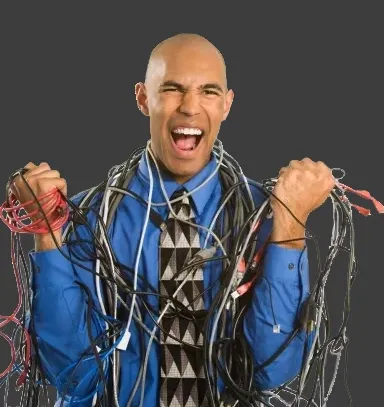What Is A Smart TV, And Do I Need One?
Well, we can answer the second part of that question quickly, as almost all TVs on the market today are Smart TVs.
A Smart TV is a television that connects to the internet via your home Wi-Fi; this enables your TV to connect to devices such as your home computer and smartphone.
Being able to connect to Wi-Fi and your other personal devices means that a Smart TV does not require the purchase of additional devices such as Apple TV, Blue Ray, external Foxtel Boxes etc. Your TV will operate like your smartphone as it supports a range of apps; this allows you to have all your streaming sites such as Netflix, Stan, Prime, Disney and all the other streaming services on your TV
A few other benefits of a Smart TV are:
- It can link up to smart home devices such as Alexa and Google Home – so you can program the TV to switch itself on to the Footy re-play while driving home from the game!
- You can stream music or podcasts through the TV so you can listen while you're doing things around the house
- You can stream media from your computer to your TV
- The ability to control what you’re watching on TV from your phone
- The potential for video calls – just like in “Back to the Future”! If you have a USB webcam, you can do away with the laptop for video calls and see your family and friends on the big screen as you chat!
What To Look For When Buying A Smart TV
- Screen type – LED and LCD are starting to be replaced more and more by OLED and QLED screens which offer better picture quality
- The refresh rate – or how many times per second the TV refreshes the display image – the higher the speed, the less blurriness – a must for all sports and action movie fans!
- Screen size – as tempting as it may be to go for a giant screen, you need to consider the space and distance from the couch when selecting a TV. For example, a 190cm or 75” screen will require you to be a good 3 meters back from the TV so as not to crane your neck, whereas, for a 107cm/42” screen, you can set up the couch only 160cm back to get the best viewing experience.
- Check HDMI ports – make sure there are HDMI ports in your new TV so you can connect devices such as gaming consoles, speakers, and laptops; this is also critical if you are getting a 4K or higher TV as you will need a high-speed HDMI cable.
For The Best Advice On Which TV To Buy And Expert Installation, Look No Further Than TVCR Help
Keeping the Eight Mile Plains and surrounding area Connected and Entertained